Zelle®
A fast and easy way to send money.
Split the dinner bill with a friend or send a gift to a family member. You can make these payments and more with Zelle® in the Peoples Bank app.
Peoples Bank will never call, text, email or provide links/attachments requesting your security code, banking credentials, debit/credit card number, or to conduct banking transactions.

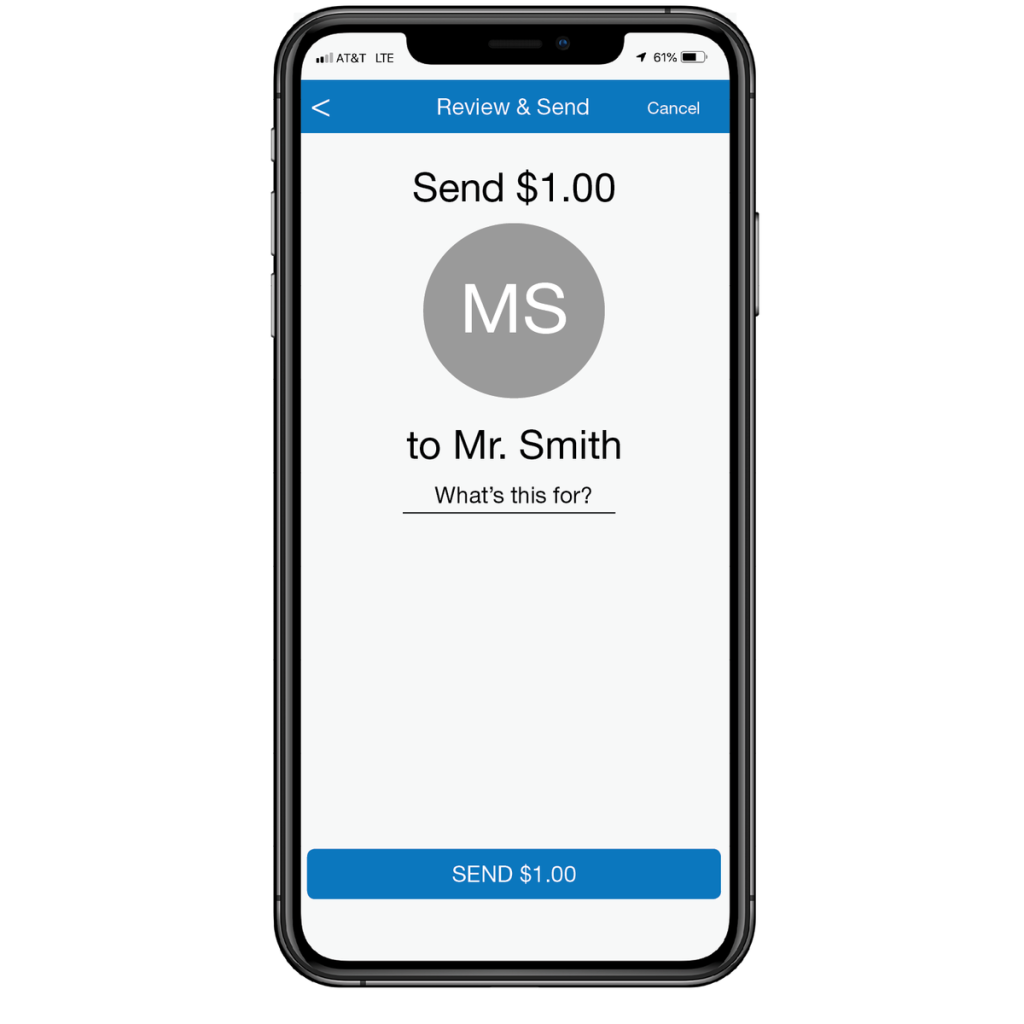
Send Money with Zelle®
1. Securely log into the Peoples Bank app.
2. Select Menu.
3. Click Send Money with Zelle®.
4. Enroll with your U.S. mobile number and email address to get started.
Zelle® Features
Send
Select someone from your mobile device’s contacts (or add a trusted recipient’s email address or U.S. mobile phone number), add the amount you’d like to send and an optional memo, review, then hit “Send.”
Request
Send your friend a request and a way to pay you back directly with Zelle®. Just enter their U.S. mobile phone number or email address, the amount they owe you and hit send (if your friend isn’t enrolled yet, you can only send a request using their email address).
Split
Zelle® makes it easy to split the bill with a built-in calculator. Just tap the “Split” button, select the people in your group and enter the total bill amount. Zelle® sends a request to everyone for their share.
Frequently Asked Questions
How do I avoid payment scams?
Scammers try to pose as people or businesses you know and may even appear to be your bank, a utility, a phone provider, or family and friends. Stay vigilant with these tips for playing it safe with Zelle®.
Only send money to those you trust: Use Zelle® only with friends, family and others you trust. Why? Because you can’t cancel a payment after sending if the recipient is enrolled with Zelle®. And if you send money to someone you don’t know or do not get what you expected, you may not get your money back.
Treat Zelle® like cash: While Zelle® and cash are different, both provide fast access to the money you send. Zelle® directly sends money into the enrolled recipient’s bank account within minutes. And again, once you authorize a payment, you can’t cancel it if the recipient is enrolled with Zelle®.
Beware of payment scams: If an offer sounds too good to be true, it probably is. For example, a stranger selling online concert tickets at a steep discount and insisting you pay with Zelle® may be a scam. Neither Peoples Bank nor Zelle® offers a protection program for authorized payments, so play it safe. Only send money to people you personally know and trust.
Confirm your recipient’s contact information: Make sure you have the correct U.S. mobile phone number or email address for the person you want to send money to. When in doubt, contact your friend to double-check. If you authorize a payment to the wrong person, you may not get your money back.
Click here for official Zelle® tips on how to avoid payment scams.






